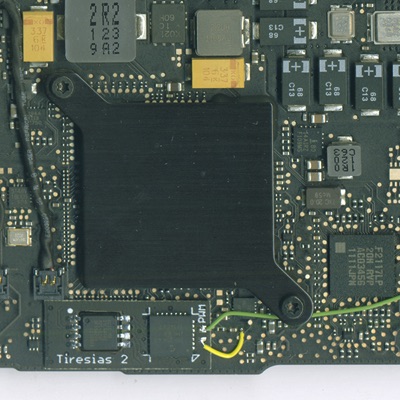Tiresias (the GPUkiller) Technical Details
The Tiresias is a small board that can be soldered onto the motherboard of the MacBook Pro 15-inch or 17-inch 2011 (Early or Late) models.
These are all the models that have the 820-2914-A, 820-2914-B, 820-2915-A or 820-2915-B motherboard.
The 820-2914 and 820-2915 board has two GPUs. The internal (Intel) GPU that is part of the PCH, and an external (discrete) AMD GPU. It is the external GPU that fails in 'a small percentage of MacBook Pro systems' (Apple-speak for: 'very many'). The Tiresias writes the 'gpu-power-prefs' nvram-variable to the ROM so that the Mac does not use the (dead) external (discrete) AMD GPU anymore. If the user clears the NVRAM (PRAM) there is no problem as the Tiresias will write the record again, and the Mac will work again.
This makes this the ideal solution to bring a 820-2914 or 820-2915 with dead GPU back to life. Installation is easy (no wires to solder). You will need to mount a very small board onto the motherboard. An experienced technician can do this in minutes. Other than that R8911 should be removed to turn off power to the dead GPU. This saves energy, generating less heat and conserving battery life. Removing R8911 also prevents the Mac from getting confused by the dead GPU because even with the GPU turned off it will still try to talk to the dead GPU. Depending on what internal contacts in the GPU are ruptured this might confuse or even crash the Mac.
Thunderbolt
Video out on the Thunderbolt port is not supported, but all other functions of the Thunderbolt port will work.
OS X 10.6 - 10.12 (Sierra)
The backlight slider (in System Preferences) and the backlight keys (F1 and F2) work. System sleep works.
OS X 10.13 (High Sierra)
As far as we know 10.13 (High Sierra) offers no advantages over 10.12 (Sierra). But...
Apple totally redid the video drivers in High Sierra, and now checks if the EDID of the LCD matches what Apple likes to see for that model against a new table. If the EDID of the LCD does not match for the Mac model then the backlight controls will not work. And worse, after the machine wakes up from sleep the backlight is not turned back on at all.
With the Tiresias in place the EDID of the LCD obviously does not change. But I suspect that Apple somehow interprets the Mac to be a different model (maybe the 13-inch one that never has the GPU?) and causes this anti-repair mechanism to kick in.
To solve this issue we made a new version of the Tiresias that PRESERVES the backlight control in High Sierra or later, although it does involve soldering two wires. All Tiresias shipped after 1 April 2019 are the new version with backlight control.
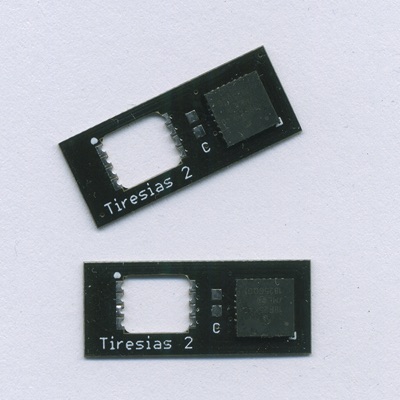
The Tiresias GPUkiller mounted over the ROM on the 820-2915.
The Tiresias GPUkiller for the 820-2915.
The Tiresias GPUkiller mounted over the ROM on the 820-2914.
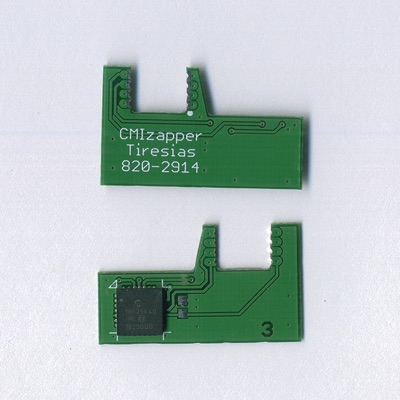
The Tiresias GPUkiller for the 820-2914.
820-2915 MacBook Pro 15-Inch 2011
820-2914 MacBook Pro 17-Inch 2011
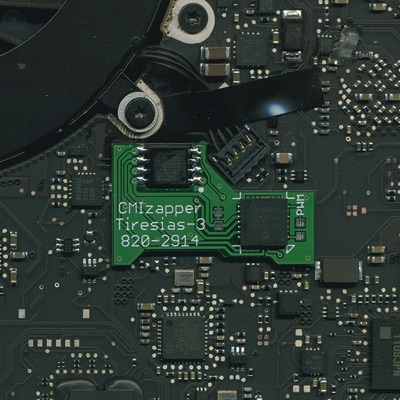
How to know if the GPU is dead?
As the problems in the dead GPUs are caused by connections coming loose between the silicon die and the carrier that the die is mounted on, and there are very many of those connections, there are also very many different symptoms of having a dead GPU.
1) The most obvious, and tell tale, is when there are coloured lines or coloured blocks or bars in the image on the screen. As the GPU drives the screen even a non-technical user will understand the problem is the GPU.
There are more symptoms however that are more devious, and are nevertheless still caused by the GPU...
2) During booting the Mac freezes with the progress bar stuck about half way. This is the point where the OS switches control to the external GPU. Sometimes the Mac will actually still be running but the image on the screen is no longer updated. This can sometimes be noticed from the busy light when booting from an external drive or the fact that the Mac will respond to keys being pressed on the keyboard (volume up or down for example).
This can be tested by running ASD EFI which does not use the external GPU. All the tests in ASD EFI will pass, yet ASD OS will not even boot.
Things can get even more devious however...
3) During POST (Power On System Test) the Mac tries to talk to the GPU. It is possible for the GPU to fail in ways that cause the POST to crash, rather than give an error. From the users point of view the Mac will simply refuse to turn on. Even the experienced repair technician may not realise that the GPU is the cause. If you open the Mac you will notice that the fans do start spinning when you turn on the Mac.
Test this by removing the RAM. If you now get a long beep indicating 'no RAM detected' you know that the Mac is in fact running. As the RAM is checked before the GPU this test still works even with a dead GPU, giving us a vital clue as to what is going on.
A further test could be to remove R8911 (which we have to remove when placing the Tiresias anyway) and reinstall the memory. This turns off the AMD GPU. Now the Mac will no longer crash in the POST, and although the screen will be black, the Mac should give the start-up chime when turned on.
In all the above cases installing a Tiresias and removing R8911 will bring the Mac back to life!