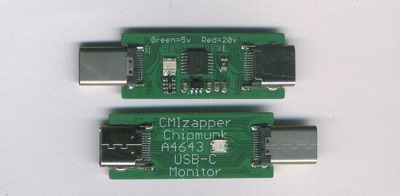USB-C Monitor
This simple tool sits between a computer with a USB-C port and the USB-C Charger.
The LED on the USB-C Monitor shows you if the charging voltage is 5 volts or 20 volts.
If the LED lights up green the charger is outputting 5 volts.
If the LED lights up RED then the charger is outputting 20 volts.
For the charger to switch from 5 volts to 20 volts there has to be communication over the CC line in the USB-C connector. The easy way to see if the communication over the CC line is working is by observing the charger switching the charging voltage up to 20 volts.
With this tool that becomes very easy.
A good charger will not output any voltage until it is connected to a computer.
The LED is present on both sides of the board so you can still see it when you turn the board over.
A4643: 40 euro
All prices include shipping world wide.